

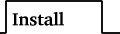
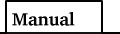

| SOURCE |
Exective Summary
- melt .tar.gz file
- run 'configure'
- make
Step 1: Melt .tar.gz file
Packages of sentry are distributed by Gziped tar file. Most UNIX systems support them. You should install GNU tar and gzip when your system does not support that.
When you system tar command supports gziped file.
When you system tar command does not supports gziped file.
Step 2: Run 'configure'
Sentry 'orange' includes configuration script 'configure' in its package. If the package your have does not include that, you have to make 'Makefile' in manual.
Basically, you will get configured file for porting (e.g., 'config.h' and 'Makefile') by run 'configure'.
In some systems, JPEG related files locate into unexpected location. In that case, you have to specify these path to configure.
Of course, our configure supports GNU style options (e.g., '--prefix'). You can see these options by running with '--help'.